 Setup
SetupThe ICC Profile Setup dialog allows you to specify the color profiles for your job. Specifying a profile for one job does not affect the profiles for any other job nor does it change the default profiles for your printer.
Choose from any of the following tabs. Depending on your image, certain options may not be available.
Related Topics
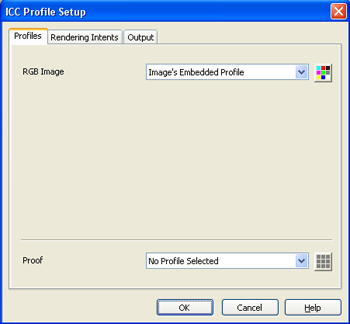
Figure 1
 To access the ICC Profile Setup dialog:
To access the ICC Profile Setup dialog: